


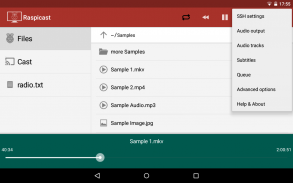
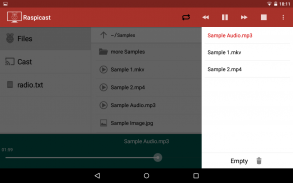
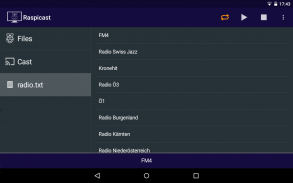




Raspicast

Raspicast介绍
• Cast YouTube videos
• Cast media content from your android device
• Play local media files on your Raspberry Pi
• Play streams from playlists (m3u, pls) on your Raspberry Pi
Requirements:
You just need a Raspberry Pi with a running SSH-Server, the omxplayer and optional a little image viewer. I only tested it with Raspbian, but there is no reason why it shouldn't work on other distributions.
Features:
• Controllable via a seekbar
• Hardware volume buttons
• Support for multiple audio and subtitle (srt-format) streams
Usage:
• To cast YouTube videos to your Raspberry Pi just open the YouTube app and a video and choose "Share" → Raspicast.
• To play streams just copy a playlist (m3u or pls format) to your android device and open the list via the app, or play the streams manually from the actionbar.
image viewer: http://omxiv.bplaced.net
Raspberry Pi is a trademark of the Raspberry Pi Foundation
• 投放YouTube视频
• 从您的Android设备投播媒体内容
• 在Raspberry Pi上播放本地媒体文件
• 在Raspberry Pi上播放播放列表中的流(m3u,pls)
的要求:
您只需要 Raspberry Pi ,其中包含 SSH-Server , omxplayer 和可选的小图像查看器。我只用Raspbian测试它,但没有理由不应该在其他发行版上工作。
的特点:
• 可通过搜索栏控制
• 硬件音量按钮
• 支持多种音频和字幕(srt格式)流
的用法:的
• 要将YouTube视频投射到您的Raspberry Pi,只需打开YouTube应用和视频,然后选择“分享”→ Raspicast。
• 要播放流,只需将播放列表(m3u或pls格式)复制到Android设备并通过应用打开列表,或从操作栏手动播放流。
图片浏览器: http://omxiv.bplaced.net
Raspberry Pi是Raspberry Pi Foundation的商标



























